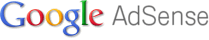Google AdSense Access Verification for weebly.com0 komentar
Hi,
You are receiving this email because you've requested to use AdSense through In order to use AdSense through weebly.com, you'll need to grant Please be assured that weebly.com will not have access to any of your If you believe you've received this email in error, or have any questions, we Sincerely,
New AdSense interface enabled for your account0 komentar
|